Project Proposal Guide
Back to Aspiring Places Home Page
This guide will help you write your project proposal. When you are ready, register as a group, then click the 'Create a project proposal' button to start.
You can also check out our video guides to find out how to register on Argyll and Bute Voices and how to create your project proposal.
Helpful Tips to Remember:
- Project proposals can be high-level or detailed; choose what works best for your group or organisation
- If you're working on a large project, consider breaking it into phases and submitting each phase as an individual project proposal
- Feel free to save your proposal and come back to it before publishing on Aspiring Places
- You can update your proposal anytime after publishing it on Aspiring Places
- Your group or organisation can upload as many proposals as you wish to Aspiring Places.
Working with others to create your proposal?
You can work with your group or organisation using this Word Template or, if you do not have Microsoft Word, you can use this Open Document Format Template. Nominate one person to create an account on Argyll and Bute Voices for your group or organisation. Once the template is complete, the account holder can type the information into the project proposal form on Aspiring Places. Watch our video guide here to find out how you can work with others to create your proposal.
What to include in your project proposal:
Required Fields
Project Title: Choose a short, powerful, and eye-catching title. Include the project location if possible.
Project Summary (200 characters) : Provide a one-liner about your project's aim and who it will help.
Proposal Text (6,000 characters) : Please answer the following questions:
-
What do you want to do? Describe the activities your project will carry out and list any partner organisations.
-
Why is your project needed? Summarise the evidence showing your community needs this project. Click here to find data and evidence that will help support your proposal!
-
What positive changes will your project bring about? Describe the benefits for participants. Click here to find help with this!
-
How long will your project run for? Provide the project duration and estimated start date.
Optional Fields
Price: Estimate the project cost. This can be a ballpark figure.
Adding a Video: Provide a link to a YouTube or Vimeo video about your project. Make sure it's suitable for all audiences.
Project Picture: Upload one image to attract attention. Make sure it's suitable for all audiences and respects privacy.
Documents: Upload up to three PDF documents (max 3MB each) to support your proposal.
Scope of Operation: Select the administrative area for your project. If it covers multiple areas, select 'Argyll and Bute'.
Map Location: Place a pin on the map to show your project's location. If there isn't a single location, pin the main location of your group or organisation.
Selecting Categories for Your Project: At the end of your proposal form, select relevant categories to help people find your project. You can choose more than one category but make sure they are relevant. Click on each category for descriptions.
1. Funding Type: Select £Capital, £Revenue or both to indicate the type of funding needed.
2. Project Focus: Select one or more categories that describe your project's main focus.
Alleviation of Poverty, Arts, Culture & Heritage, Children & Families, Climate, Community Assets, Community Capacity, Community Safety, Health and Wellbeing, Digital, Employment, Training & Volunteering, Energy, Food & Drink, Housing, Islands, Natural Capital & Land Use, Regeneration, Sports & Leisure, Tourism, Transport, Youth.
Once you have completed your proposal form, click "Save proposal".
If there are errors on the form, it will not be saved and an error message will be displayed, e.g.:
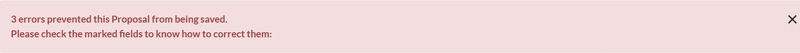
Please check through the proposal form for any errors, which will be highlighted in red. You will also find advice on how to correct the error in red text.
Saved your project proposal as a draft and now ready to publish it on Aspiring Places?
Follow these quick steps:
-
Sign In: Log in to your group's account on Argyll and Bute Voices
-
My Content: Click on 'My Content' at the top of the page
-
Dashboard: Click on the 'dashboard' button next to your proposal you wish to publish
-
Edit Proposal: In your dashboard, click 'Edit My Proposal'
-
Publish: Click the green 'Publish' button to share your project on Aspiring Places
